This app was provided to me for review, no other compensation was given. The opinions are mine only.
The app includes four different activities (word, phrase, sentence, and function) to target auditory processing and recall, along with a barrier game which addresses processing and following directions.
Before you begin, you can change the settings- which includes the type of prompt (voice or sound) you would like to use before the stimulus is stated (basically to get the student's attention) and coins for reinforcement. You are able choose how many questions the student has to answer correctly before receiving a coin (3, 5, 10, 15, or none). I definitely like to use the prompt before the picture comes up and I also like to use 3 correct answers before getting a coin.
Before selecting an activity, enter the names of the students and choose which students will be participating. Then select which level you'd like to use. At the word level there are three options- one, two or three words. If you choose one word, the prompt will first sound, followed by a verbally presented word. There will then be a 3 second wait time for the student to process the information, and then two pictures will come up for the student to choose what they heard. You may also choose to have background noise with any of the activities- wich is great!
Same goes for the options of two or three words. The prompt will sound, two words will be stated, followed by a 3 second wait time, then there will be three pictures for the student to choose from. For three words- the student will have four pictures to choose from.
The phrase and sentence levels are much like the word level. For the phrase level- a two word phrase will be stated (for example- little robot), and the student has to choose from three pictures. For the sentence level- a sentence will be stated (The girl is reading a book), and the student chooses from three pictures.
With the fourth option, or Function level, a question will be stated- "What do you do with this?", along with a picture of the item. After the wait time, the student has to choose which picture demonstrates the use of the item.
With any of the activities (besides the barrier game), you may include a reinforcement. The student gets a coin to put in a piggy bank for a certain amount of correct answers. This option is great, because it helps to keep students motivated!
The Barrier Game targets following directions. It includes three different scenes to choose from- beach, farm, and shelf. The student has to listen to a direction (it can not be repeated) and move an item to the location that was described. You are able to click "correct" or "incorrect" as the student completes each direction. Once the student is finished, you may choose to compare their picture to the barrier picture.
Once you are finished with any activity, there is the option to view a report. The report breaks it down by student and activity, which is really helpful, and can be printed or emailed.
Pros:
I really like using this app and think it's a wonderful way to address auditory processing, recall, and following directions. Using apps is a GREAT motivator for students! It's also helpful that it's able to be used for group therapy, as it allows you to choose more than one student, it keeps track of data and reinforcers for each student (and uses different colors for each!), and the reports are broken down by individual students. The app has different levels to meet the needs of a variety of students, and it allows you to move up or down levels as you are working. I love that! I also really like that it addresses other goals including following directions, object functions, and verbs! In addition, the tutorial was a good way to learn how to use the app quickly :)Ways To Improve:
-The pictures are randomized, so while there are many stimulus pictures, there are times when you see the same picture after you just completed it (I noticed this in the object function activity).
-You have to make sure to choose the prompts (voice or sound prompt, amount of correct answers per coin) that you want before you begin, otherwise you have to end your session and start over.
- It would be great to have the option to get more coins to put in the piggy bank at one time vs. one coin for every 3 correct answers. Especially for students who require more reinforcement to stay motivated.
All in all, I think that this is a great app to use to target auditory processing and recall. It is a fun way to target these goals and the app makes it much more enjoyable for students! You can get this app on iTunes HERE.



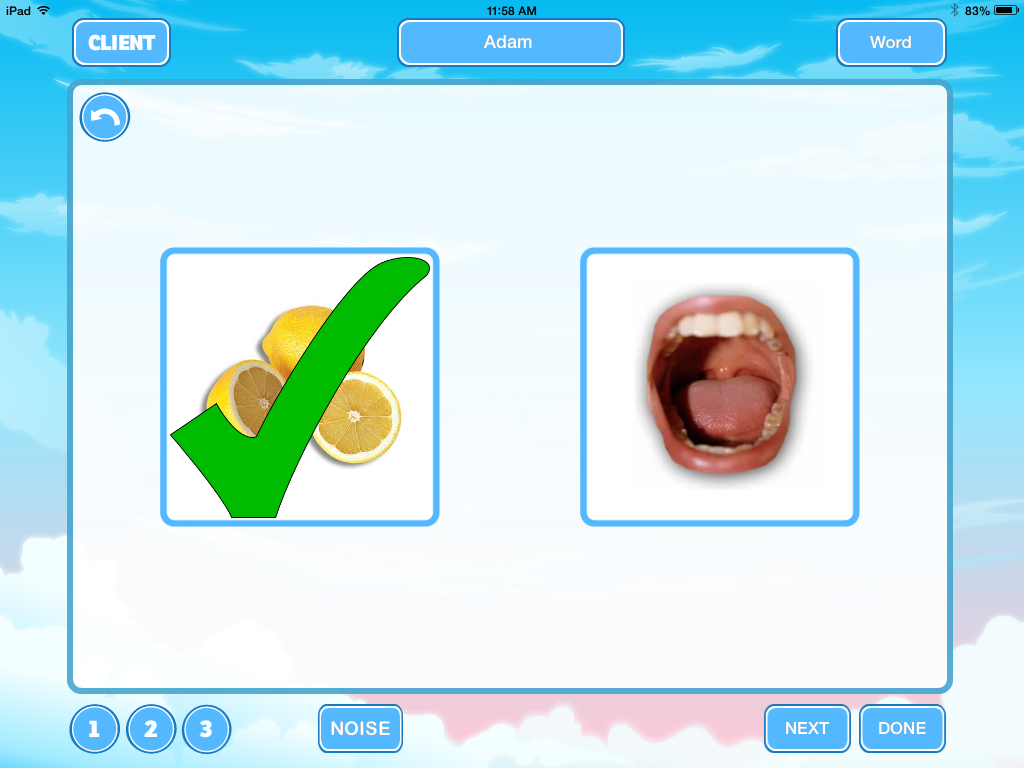

























No comments:
Post a Comment